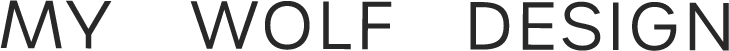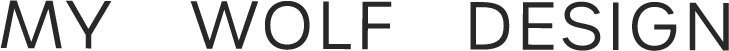Common Branding, Marketing & Web Design Terms
Aside from the world of entrepreneurship being fast-paced it is also filled with jargon. Quite frankly, sometimes it feels like a new language, which doesn’t help when you are jumping into a whole new world.
No amount of coursework could prepared us for all the terms that are thrown around and before know you it, you’ve created a cheat sheet.
That's why we've created this glossary of design, marketing and website design terms you should learn to help you find exactly what you need, when you need it.
Brand Design Terms
Logo
Your logo is the mark that represents your business. You know the iconic ones: the McDonald’s golden arches, the Nike swoosh and the NBC peacock. Logos can be comprised of any combination of graphics, images and words.
Brand Awareness
Brand awareness is simply how many people in your potential market are familiar with your business. Many small businesses struggle to grow their brand awareness and lose business because of it. If you have a small but loyal following, meaning those who try you like you, consider prioritizing brand awareness in your marketing strategy and budget.
Visual Identity
The visible elements of a brand (such as colours, design, logotype, typography, name, icon, etc,) that together identify and distinguish the brand in the consumers’ mind.
Brand Personality
Is your brand edgy, traditional, approachable, or elite? Your brand personality informs how your company looks, sounds, and acts. A distinct brand personality can help you stand out from the competition. Think of the very different personalities of Evian and Propel Fitness Water. Sometimes brand personality can also be known as brand traits or brand attributes.
PNG
An image file format that's best used when the image has large areas of uniform colour, or a transparent background (unlike JPEG).
Brand Asset
A brand asset is used to identify your company. Often, these are images, logos or words that tie directly to your business. For example, the Nike “swoosh” and the tagline “Just do it” are both brand assets of Nike.
Colour Wheel
A circle of colours that shows relationships between primary, secondary, and tertiary colours.
Complementary Colours
Colours that are directly opposite of each other on the colour wheel.
Colour Wheel
Complementary Colours
Marketing Terms
CRM
A CRM (Customer Relationship Management) system is a tool used to manage customer information. It will typically store things like customer contact information, customer status (lead, prospect, active customer), sales or service history, etc. Popular CRMs include Salesforce and HubSpot.
My Wolf Design Inc. uses Dubsado.
Inbound Marketing
Inbound marketing is a philosophy for attracting customers and growing your target audience through the production and sharing of useful, relevant information. Blogging, producing videos, and publishing eBooks are all examples of inbound marketing. This is to be contrasted with traditional outbound marketing techniques like email blasting, cold calling, and business self-promotion.
Content Marketing
A strategic approach to marketing that's focused on consistently creating and distributing high-quality, valuable content to attract, engage, and convert a specific audience and drive profitable action.
Lead Nurturing
The process of educating qualified leads through valuable, relevant content delivered via a series of touchpoints before the purchase decision is made.
Email Marketing
The process of sending a strategic message directly to a contact or group of contacts via email for the purposes of educating, engaging, and/or encouraging them to take a specific, profitable action.
Sales Funnel
The process by which individuals or companies discover a problem or need, identify potential solutions or vendors, conduct research, and make a final purchase decision that addresses that specific need.
Blog
An owned media asset that a company or individual uses to publish and distribute high-quality content that educates, entertains, and engages a specific audience.
Website Design Terms
UX
UX stands for user experience. User experience, as a discipline, is the application of design tools and techniques to uncover user goals and needs. This all works toward the goal of crafting products, applications, and systems that are useful, desirable, and easy for people to use. User experience is also used as an umbrella term to reflect the overall degree of satisfaction a person will have interacting with a product or website. Everything that impacts user satisfaction: how quickly a screen loads, how well-written and relevant content is, how easy it is for users to navigate or complete tasks all contribute to the overall user experience.
Call to Action (CTA)
Specific text, image, banner or button that uses action-oriented language to urge a visitor on a website to act. CTAs are designed to move a visitor from one page to the next and persuade them to take an expected, predetermined action. (e.g. Download a PDF, Register for a Webinar, Shop Now, Contact Us, Learn More, etc.).
Domain
The name of the website that people type into a browser to visit it. For example, our domain is mywolfdesign.com
Favicon
A small icon image, often a company logo, that displays on the title bar or tab of a browser.
Hosting
The web servers where your website files are housed, served, and maintained. A web server is a computer running web server software connected to the internet that allows visitors to access a website through an Internet-connected web browser or mobile device. My Wolf Design is hosted on Squarespace.
Landing page
Technically any page of your website that a user lands on directly from a search result, marketing email, social media post or online advertisement, but it is typically a standalone page created for a specific campaign. They are designed with a call to action, with the goal of converting leads (e.g. getting visitors to fill out a form, download an eBook, etc.).
Navigation
The navigational elements that appear on a website and direct the user throughout the site. While this primarily refers to the “menu bar” located at the top of a website or along either side, it can also include textual links in the “footer” at the bottom of the page.
Search Engine Optimization (SEO)
SEO concerns increasing your site’s likelihood of being served up to web browsers that query relevant keywords. SEO ranking can be improved by helping search engines understand the information on your website in order to rank higher in organic search results.