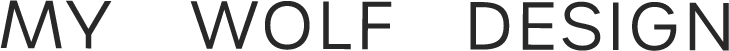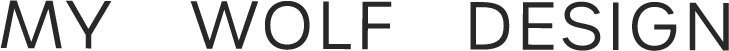How to Optimize a Blog Post or Webpage
It’s no secret, taking your business online is one of the best ways to thrive in the modern marketplace. Whether you offer products, services or a combination of the two, a strong online presence is absolutely essential. Creating a website, publishing to social media and creating an email marketing strategy is only the beginning! Once you have established your brand online, it’s all about what you do to maintain a strong online presence and continue to reach your target audience.
While posting a blog or publishing a webpage is a great starting point, an in-depth and strategic optimization can really help to improve your online presence through search engine optimization.
If you’re at a loss for how to improve your search engine optimization strategy or optimize the pages and blogs on your website, this article is for you!
Plan Your Content with Keyword Research
Every strong search engine optimization strategy begins with keyword research. There are many online tools to help you in this process. Keyword research will help you to learn more about your target audience by studying their online habits and behaviours by tracking what they are searching for, and how they search for it.
As you begin to create a list of keywords, both long and short, you can start to implement them within your website copy and blogs. As a general rule of thumb, we highly suggest that you avoid keyword stuffing! Keyword stuffing can negatively affect how your webpages and blogs rank in search engine results, as it often leads to copy that is difficult to read and doesn’t make a whole lot of sense.
Plan Your Content for Success
Choose a keyword or focus word
Choose a topic based on that keyword
Create content and naturally include the keyword in a way that creates an informative and helpful blog or webpage.
Create a Strategic Title
No matter how well written, informative or helpful your content may be, without an engaging title, readers may never click on it. To help you get started, here is a checklist to keep in mind when writing your next blog title:
Does it have a number?
Does it include your keyword?
Does it have a power word?
Is it personal or have the word “You”?
Is it too long or too short?
Here are some examples to give you a better idea of how a title can be improved:
My Favourite Recipes
My Top 5 Favourite Recipes You’re Bound to Love
How to Care For a Lawn
How to Properly Maintain Your Lawn This Summer
Should I Exercise?
10 Signs It’s Time to Boost Your Workout Regimen
There are many online tools that can analyze your blog post title and show you ways that it needs to be improved - if you need help getting started!
The Perfect Content Length
In former years, a 200-400-word blog post was considered the perfect length. It was short and to the point, the perfect length for readers who wanted to find their information quickly and efficiently.
But, things are changing faster than we think. Over the past year or two, Google has made a series of updates as to how long a piece of content should be in order to effectively crawl and rank higher.
As a general rule of thumb, we suggest that content be a minimum of 500 words, with a goal of between 800 and 1800 words. While this may sound like too many words or too long of an article, when written correctly and with readability in mind, a longer blog post can offer a much more in-depth and informative article.
Prioritize Readability
Readability is key to any blog post or webpage, especially with a word count of 1000 words or more. To improve the readability of your content, we suggest:
Adding H2, H3 and H4 headlines throughout to separate different thoughts and ideas
Creating smaller paragraphs
Adding numbered lists, checkmark lists and bullet point lists for skimming
It’s important to keep in mind that the members of your audience can have a range of reading levels. To help ensure inclusivity and ensure that your content is accessible to all, write your content to meet the needs of a 6th to 8th grade reading level.
While this may sound counterproductive, writing at this level can help to make your content even more consumable and easier to read for those with a much higher reading level too!
With the right information, formatting and readability, the chances of your content becoming the featured snippet on popular search engines such as Google can greatly increase! Which can help to further improve your overall search engine rankings.
Include Internal Links
Keep your audience engaged and on your website by adding a variety of internal links! We suggest adding internal links through hyperlinks in your body copy, or by adding a button. To make your hyperlink stand out, bolding the text or setting it as a different colour can help.
If you choose to add an external link to your blog, don’t forget to set it as no index, no follow!
Add Visual Content
What better way to break up your content and add to the usefulness of your blog post or webpage, than with visual content?
Help bring your idea to life by adding a photo or photo gallery. This will give the reader a better idea of what your copy entails. For instance, an image of your product or picture of your office.
When adding images to a blog post or webpage, it’s very important that ALT text is added. This will help ensure that the image is accessible to everyone with a detailed description of what is in the image.
Videos, on the other hand, can help the reader to better understand and process a certain point. Or provide them with the option to learn more on a certain subject, just by hitting the play button!
Include Metadata
An important element of every blog post and webpage is the metadata. Both a title and description will be required for each page. The title should be between 50 and 60 characters (including spaces) and the description between 150 and 160 characters (including spaces).
Here is an example of metadata:
The 10 Best Ways to Optimize a Blog Post or Webpage (51 characters)
Help your business to better succeed online with a website that is search engine friendly. Let’s take a look at ways to optimize a blog post or webpage! (152 characters)
Your title and description can be added directly to the blog or webpage, before or after publishing. Although it is recommended to add before the page has gone live!
Optimize Older Posts and Pages
Lacking creativity? Instead of creating a new blog, take some time to optimize the content that you already have! Choose a blog post and compare it to the notes in this article. Does it have a catchy title? Is it below 500 words? Is it lacking metadata or ALT text? This is your opportunity to make your existing content work harder for you and really help to keep your readers interested!
In Summary
With a little planning and strategizing, you can help your website and blogs to rank higher in search engine results! To summarize, your SEO strategy should include the following for blogs and webpages alike:
Conducting keyword research for your business and industry
Creating a catchy title that is both optimized and intriguing
Aim for a word count between 800 and 1800 words
Ensure that your content is quickly consumed by any reader
Include a minimum of 5 internal links per blog or page
Add images and videos throughout, with ALT text
Add metadata to each blog or page, keeping character count in mind
Create informative content that has the potential to become the featured snippet
Optimize older blog posts and pages to keep them relevant
Stay on top of the latest trends and news in SEO
For more information or help with your SEO strategy, speak with our team at My Wolf Design! We are happy to guide you through your online journey with advice and solutions that meet your every need.
Looking for more helpful resources? Take a look at the other articles in our blog! Here are three that you might find helpful or interesting:
Common Marketing, Branding & Web Design Terms
What is Evergreen Content?
Starting Your Blog