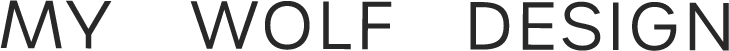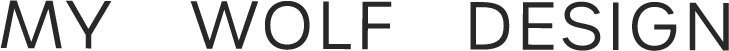How to Create an Email Sequence
Email is one of the most popular communication methods used today.
Business owners must work exceptionally hard to have a top-of-mind presence with their audiences.
The critical thing to remember is that they serve the same function regardless of the name used.
As you continue to read through the information here, it’ll become evident why email sequences are so critical to use for connecting with your audience.
What is an Email Sequence?
Even marketers who have not actively reached out to customers with email sequences have undoubtedly received some of these correspondences before.
Using an email marketing sequence is the process of sending people emails at different stages as they move through the sales funnel.
Moreover, there are different sequences to use, depending on the purpose.
Perhaps you’re wondering how to create the best email marketing sequence.
That’s a natural question to have at this point, but keep in mind that there is no universally valid email that’s ideal for every case.
Instead, it’s essential to be aware of your audience’s needs and think about what you want the emails to achieve.
That’s why most drip campaign examples directly assist with achieving your business objectives. For instance, they might help you nurture leads, communicate with customers more regularly or re-engage with lost customers in a scalable way.
Great drip email campaigns are all about defining the message for the target audience. So, you’d have different emails written for blog subscribers versus people who’ve just ordered something from your company.
How to create an email sequence
1. Determine the sequence's purpose.
Generally, most email sequences (especially those created in a sales context) have the broader goal of earning new business. However, there are many ways of going about "earning new business," and context matters for delivering the right message at the right time. Honing in on your reasons will help as you structure your automation logic, craft your emails, and measure success.
For example, let's say you want to build a straight-forward follow-up sequence designed to convert a conversation into a demo. In this case, success would mean the prospect booking a meeting through your scheduling software.
Alternatively, you might want an automated nurturing campaign to trigger after they download an ebook or content offer. Success for this would mean turning them into an SQL, so you'd provide information and opportunity for them to take action and meet your SQL criteria. Once they do, you can have your system hand them off to sales.
The opportunities for targeted experiences are endless if you're strategic about it.
2. Identify the enrollment criteria (or trigger) for the sequence.
Automation software can't read minds (yet?); just like any tool, we have to tell it when and how to work.
This is where enrollment criteria comes in. When you set up your sequence, you'll specify the conditions that must be met for the automation to trigger. For a sales follow-up email sequence, it can be as simple as manually enrolling them using your CRM or email marketing software.
Alternatively, you can use more advanced criteria if your automation software allows it. Examples of triggers include:
When a contact fills out a form
When a contact visits a particular page
When a contact enters a new lifecycle stage
When a contact books a meeting
And many more. If your CRM records it, and if the data in your CRM is reliable, you may be able to automate around it.
3. Determine the duration of the sequence and the number of emails required.
As mentioned previously, there's no set timeframe or number of emails. You'll need to get strategic about the touchpoints that are required and the frequency of those.
For example, if I know the average sales cycle for my buyer persona is 30 days and I want to have twice-a-week touchpoints, I'd need to map out around 8 emails. This provides a framework to plan the messaging necessary to get the prospect from A to B.
On the other hand, if it's a follow-up email sequence from a face-to-face conversation, you might consider fewer emails before sending yourself a reminder to reach out by phone (yes, this can be automated too).
4. Write the emails for the sequence.
Once you have your framework and you've outlined which emails are needed, it's time to get pen to paper.
Keep in mind that each email will be sent to multiple prospects, likely at different times. Your emails should be evergreen, and the information you include should be universal enough to apply to any prospect who fits the criteria you set. However, personalization tokens can be added to provide that custom touch.
The delicate balance between universal and specific is how you can scale while still making each prospect feel as though you're talking directly to them.
One additional tip: each email should have one purpose. Don't water down the message by overloading each email with information. By keeping it to one purpose, one goal, and one call-to-action, you eliminate confusion and increase the likelihood of success. You can always add more emails if one is doing too much heavy-lifting on its own.
5. Build the emails using email software.
Once you have all your emails in text form, it's time to put them in the system.
With sales emails, it's often better to keep things simple as if a rep sent the messages personally from their own inbox.
Marketing emails, though, have more room for branding flair and eye-catching visuals.
Regardless of your approach, you'll be able to copy and paste your text into your email builder. Putting them in your system allows you to be able to tell your automation software what to send.
6. Set up the automation.
Consider this part of the process as instructing your automation software, step by step, how to execute the tasks you want it to. This includes:
Specifying the enrollment criteria you decided on
Designating which actions (e.g. email sends) to perform and when
Setting up how much time should elapse between each action what to do when specific scenarios happen (if/then logic)
Automation software is extremely literal, so make sure you're not taking anything for granted or leaving stones unturned as you create these "instructions."