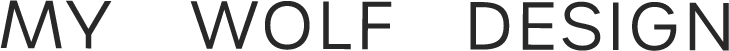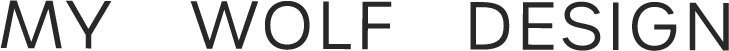Understanding Print Colours: CMYK, Pantone, and Why Print Looks Different from Digital
When designing your brand’s colours, you’ve probably come across terms like CMYK, HEX, and Pantone. But what do they all mean, and why do your colours sometimes look different in print than they do on your screen?
Let’s break it down.
Why Colours Look Different in Print vs. Digital
The first thing to understand is that digital and print use entirely different methods to create color.
Digital (Screens) use RGB (Red, Green, Blue) colours. These colors are created with light, and they’re incredibly vibrant because screens emit light directly.
Print (Paper) uses CMYK (Cyan, Magenta, Yellow, and Black) or Pantone inks. These colours are created with physical pigments, which can’t replicate the backlit vibrancy of a screen.
Because of this fundamental difference, what you see on your screen can never be an exact match for what you’ll see in print.
CMYK vs. Pantone: Which Is Better for Your Budget?
When it comes to printing your brand assets, you’ll typically choose between CMYK and Pantone:
CMYK (Process Printing) is the most common and cost-effective method. It combines four ink colours to create a full spectrum of hues. This is ideal for business cards, brochures, and other high-volume print jobs.
Pros: Affordable, widely available, and works for most print projects.
Cons: Slight variations in color can occur between print runs.
Pantone (Spot Colours) uses pre-mixed, exact ink colors to ensure consistency across all materials. It’s great for brands that need precise color matching, like Coca-Cola red.
Pros: Exact colour matching, especially for unique brand colors.
Cons: More expensive and typically used for specialty items like packaging or premium materials.
For most small businesses, CMYK is the more practical choice. Pantone might only be necessary if your brand’s identity hinges on a specific color that absolutely must look the same everywhere.
What Are HEX Codes, and Do Printers Use Them?
HEX codes are used for digital design—they define colour for websites, social media, and other online platforms. Printers don’t use HEX codes directly, but most professional printers can translate them into CMYK or Pantone equivalents.
This is why we provide HEX codes for your brand colors: they’re essential for your digital assets and a helpful starting point for print translation.
Setting Realistic Expectations for Print Colors
Even with the best printers and most accurate color conversions, there will always be slight differences between what you see on your screen and what’s printed. Here’s why:
Paper Type Matters: Glossy paper reflects more light, making colors appear more vibrant, while matte paper absorbs light, muting the colours.
Printing Method Matters: Offset printing, digital printing, and screen printing all handle colours differently.
Lighting Affects Perception: Colours look different under natural vs. artificial light.
Tips for Consistent Printing
Start with CMYK: When designing anything for print, make sure your designer creates files in CMYK from the beginning. This reduces the chances of unexpected colour shifts.
Use a Professional Printer: They’ll have the tools and expertise to handle colour conversion and matching.
Request Proofs: Ask your printer for a colour proof before the full print run. This gives you a chance to see how the colors will look and make adjustments if needed.
Invest in Pantone for Critical Items: If your logo’s colour is a crucial part of your brand identity, consider using Pantone for those specific elements.
Bottom Line
Print colours will never look identical to digital colors, but by understanding the differences and planning accordingly, you can ensure your brand looks amazing both online and in print. Choosing CMYK for most projects is a cost-effective and reliable option, while Pantone is great for brands that require precise consistency.