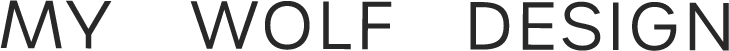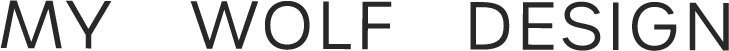Post Project Checklist
Cheers! We have made it to the goal line - So you are ready to rock! Right?
You have all the tools but what do you do next?
The most common questions after a project launch answered here along with some tips and tricks.
Market Yourself
COMMUNICATE
I’ve likely provided you some of the famous MWD mock ups for your IG. Use them friend. Help drive that message of your new brand/website. On average it takes a potential client 7 times to see something from a brand to act. So don’t think you are overdoing it, you likely aren’t scratching the surface!
The sooner you announce the better. Even if you want to play around with your new site.
Your website should be treated like a living, breathing thing and the tweaks and updates won’t ever go away. The sooner you start announcing your new business, or new website the better for you and your business. Time to hit “GO!”
Learn how to create hype around your launch here.
Implement your new Visual Branding
LOGO VARIATIONS
Check out my blog post on how to use each variation here.
ONLINE PLATFORM UNITY
Each of your online platforms should be in sync. Use the same profile photo, same tag line, same, same, same. Time to update if you didn’t when we started your project!
DESIGN & GRAPHIC EXECUTION
Now that you have your brand style guide and logo files you have all the tools in your tool belt to execute!
Canva
If you don’t already have an account with Canva, get it! Super user friendly design program to help create branded materials.
Be sure to set up your brand kit on Canva too. Makes life SO easy.
Pending fonts in your typography, they could likely be custom fonts that need to be added to Canva. If that is the case you will need the paid version of Canva and you will just upload the font just like you would a Facebook profile photo.
STOCK PHOTOGRAPHY
So helpful, seriously can be a game changer.
My top 2 favourites are Stock House and Haute Stock. Your best free option for stock photography is Unsplash.
Check out your new Website Platform
SQUARESPACE
A little intimated with this new platform? Don’t worry, we all feel like that with new technology. A few simple items to get you sorted.
Familiarize yourself with Squarespace, login, look around and start with this:
Squarespace Invoices
Settings -> Billing & Account -> Invoices
Squarespace Analytics
Squarespace has the reporting capabilities built right in.
Log into the back end of your website, click Analytics and all your data is there for you!
For a few more basics head to my blog post here on Squarespace 101.
Get on Google
Register your business on Google. It’s free and only take a few short minutes.
Step one here!
Check out my blog post on how to work on increasing your Google ranking here.
For the eCommerce Peeps
SETTING UP YOUR INSTAGRAM SHOP
Connect your website shop and Instagram so your audience can shop right there. Head to my blog here for the step by step guide on how.
Marketing & Sales Support with MWD
CAN MWD HELP WITH BLOGGING AND EMAIL MARKETING?