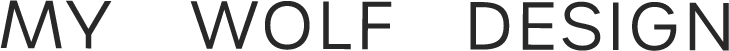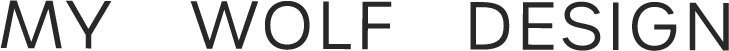Common Troubleshooting Items for your Squarespace Website
With Technology comes troubleshooting.
Here are the most common Squarespace troubleshooting questions I get asked from clients.
INSTAGRAM FEED DISCONNECTED
If you changed your handle or password this would disconnect it. If you didn’t, keep reading - both solutions are the same.
Likely IG did a major security update. When they do a major security update this will stop your IG feed from updating so it needs to be reconnected.
To reconnect your feed, login to the back end of your site, go to Pages - Locate the area your IG feed is and hit edit. Follow the prompts to reconnect.
INSTAGRAM SOCIAL ICON DISCONNECTED
To reconnect snag your Instagram URL and paste it under Social Connections which can be found under Settings - Social Links.
CHANGING YOUR POP UP OR ANNOUNCEMENT BAR
In the back end of your site click Marketing - you will see “Promotional Pop Up” and “Announcement Bar”
Select the option you wish to update. Update. and done.
LOCATING YOUR SQUARESPACE INVOICES
It’s tax time and you need copies of the invoices you are paying for Squarespace.
Sign into the back-end of your site. Head to Settings - Billing & Account - Invoices
VOILA!