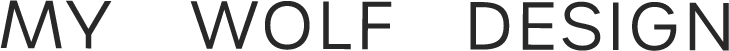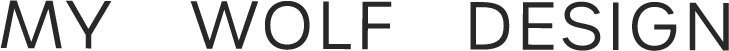Unlocking the Power of Squarespace Analytics: A Beginner's Guide
Hey there, savvy business owner! So, you've got this fabulous Squarespace website, and it's looking great. But now you're hearing whispers about "analytics" and wondering, "What does that even mean?" Well, grab a cup of coffee and settle in because we're about to demystify the world of Squarespace Analytics for you.
Why You Should Care About Analytics
Before we dive in, let's talk about why analytics matter. In a nutshell, analytics help you understand how visitors interact with your site. Think of it as getting a behind-the-scenes look at your website’s performance. Knowing these insights can help you make smarter decisions, attract more visitors, and ultimately, grow your business. Who doesn't want that?
Getting Started with Squarespace Analytics
First things first, let’s get you familiar with where to find these magical numbers. Log in to your Squarespace account and navigate to the Analytics panel on the left-hand side. Boom, you're in!
Key Metrics to Watch
Traffic Overview
Pageviews: The total number of pages viewed on your site. More pageviews generally mean more interest.
Unique Visitors: These are the individual people visiting your site. If one person visits multiple pages, they count as one unique visitor.
Visits: This is the number of sessions your site gets. If a visitor comes back multiple times, each session is counted separately.
Traffic Sources
Direct: Visitors who typed your URL directly into their browser.
Search: Visitors who found you through search engines like Google.
Social: Traffic from social media platforms.
External: Visitors who came from other websites.
Popular Content
This section shows which pages and blog posts are getting the most attention. It’s a great way to see what your audience loves so you can create more of it!
Activity Log
This real-time feed shows what’s happening on your site right now. Who’s visiting? What are they clicking on? It's all here.
Location
Find out where your visitors are coming from. This can help tailor your content and marketing efforts to specific regions.
Making the Most of Your Data
Now that you know what’s what, let’s talk about how to use this info to your advantage.
1. Improve Content Strategy
Check which blog posts or pages are most popular. Use this insight to create more content on similar topics. If your audience loves reading about wellness tips, give them more of that!
2. Optimize Traffic Sources
If you’re getting a lot of traffic from social media, keep up the good work there! Maybe it's time to double down on those efforts or even consider paid promotions to boost visibility.
3. Enhance User Experience
High bounce rate on a particular page? Maybe it’s not delivering what visitors expected. Revisit that content and tweak it to better serve your audience.
4. Target Your Marketing
Use location data to tailor your campaigns. Running a promotion for Canadian customers? Focus your efforts on the regions showing the most interest.
Pro Tips
Set Goals: Define what success looks like for you. Is it more pageviews? Higher engagement? Knowing your goals will help you interpret your data better.
Regular Reviews: Make it a habit to check your analytics regularly. Weekly or monthly reviews can help you stay on top of trends and adjust strategies as needed.
Experiment and Learn: Don’t be afraid to try new things. Use A/B testing to see what works best and refine your approach based on real data.
Wrapping It Up
Understanding Squarespace Analytics might seem like a steep climb at first, but once you get the hang of it, you'll wonder how you ever lived without it. These insights are your secret weapon to creating a website that not only looks amazing but also performs like a champ.
So, go ahead and dive into your analytics. Your future self will thank you for it!
Happy analyzing!