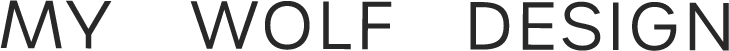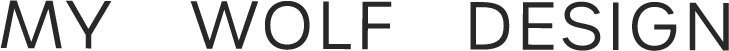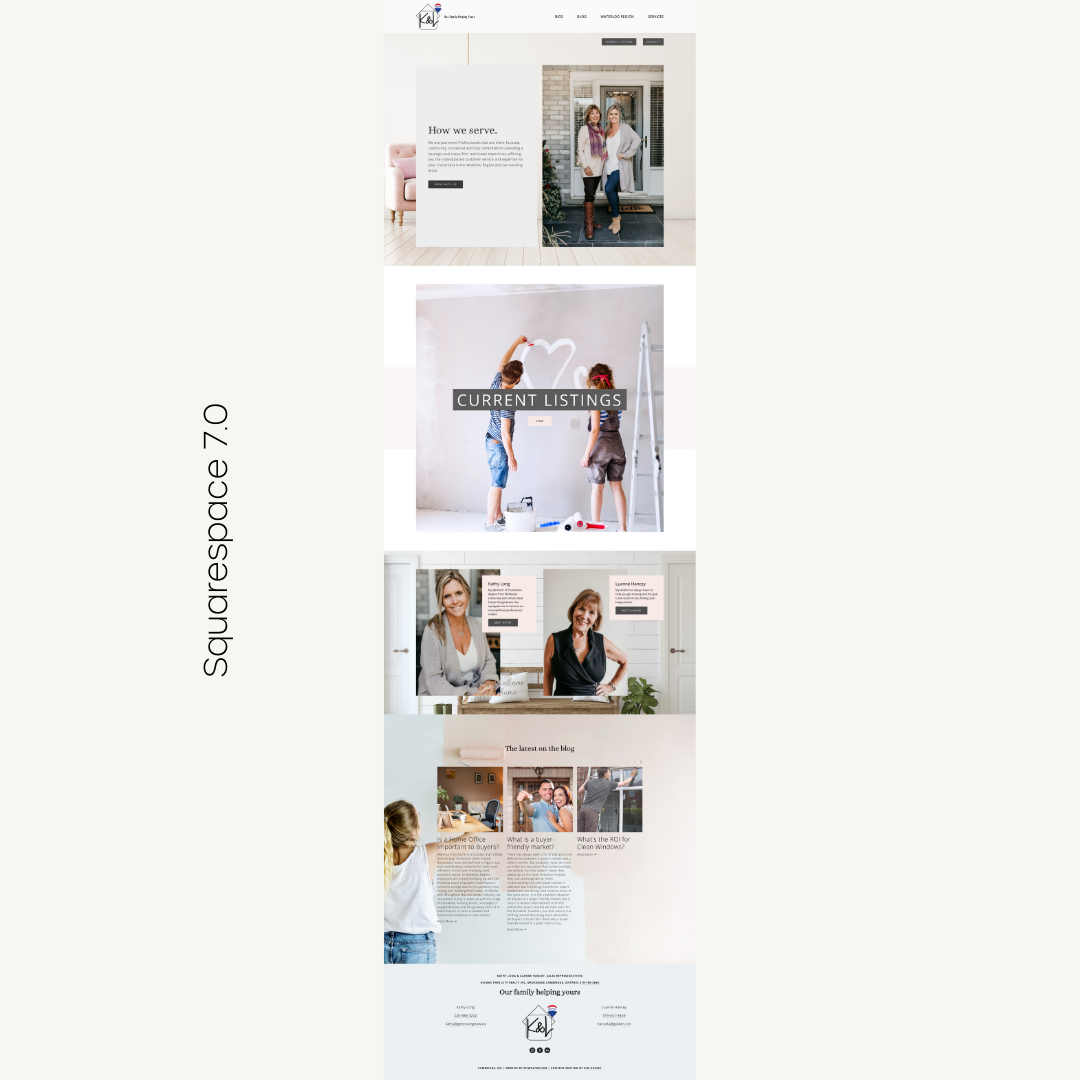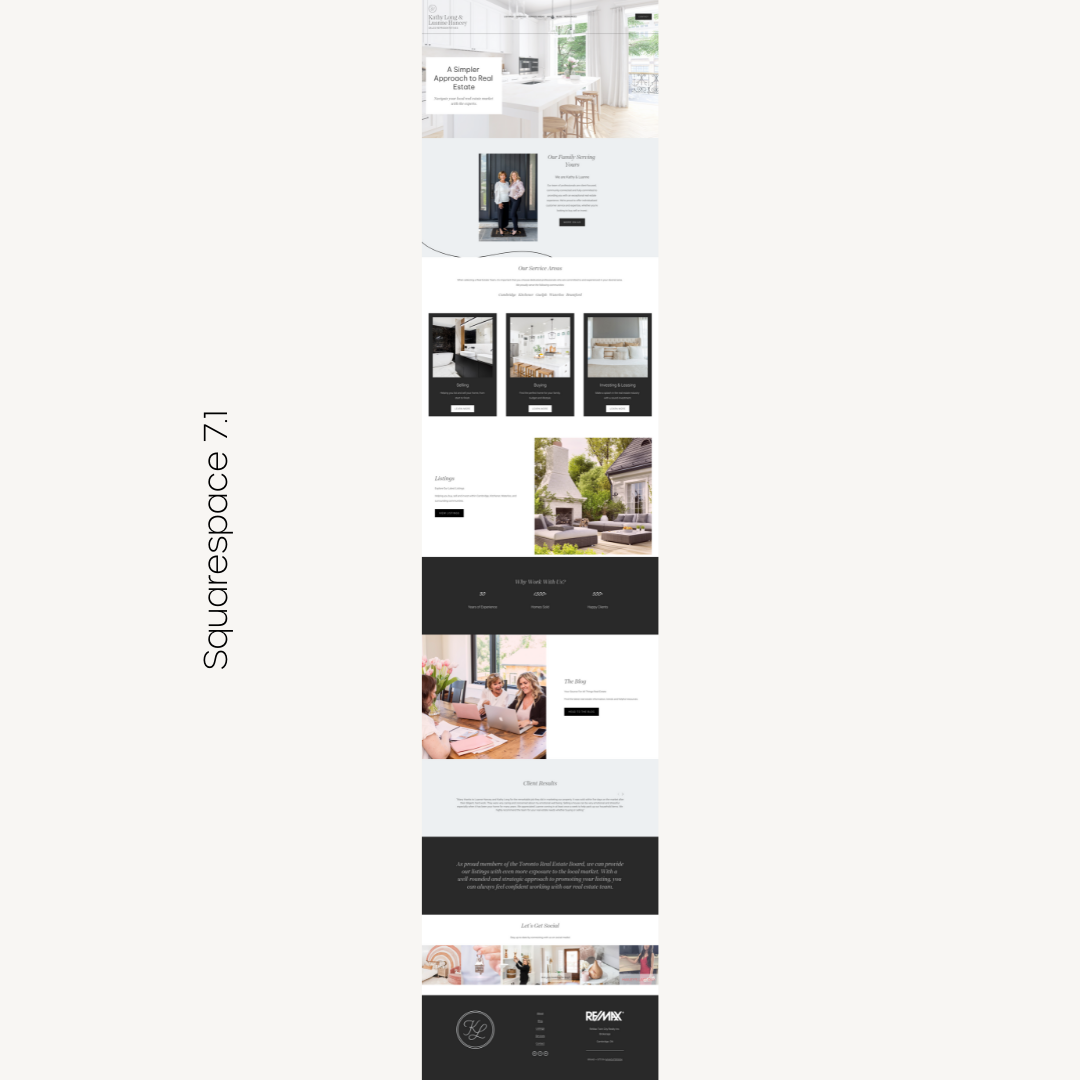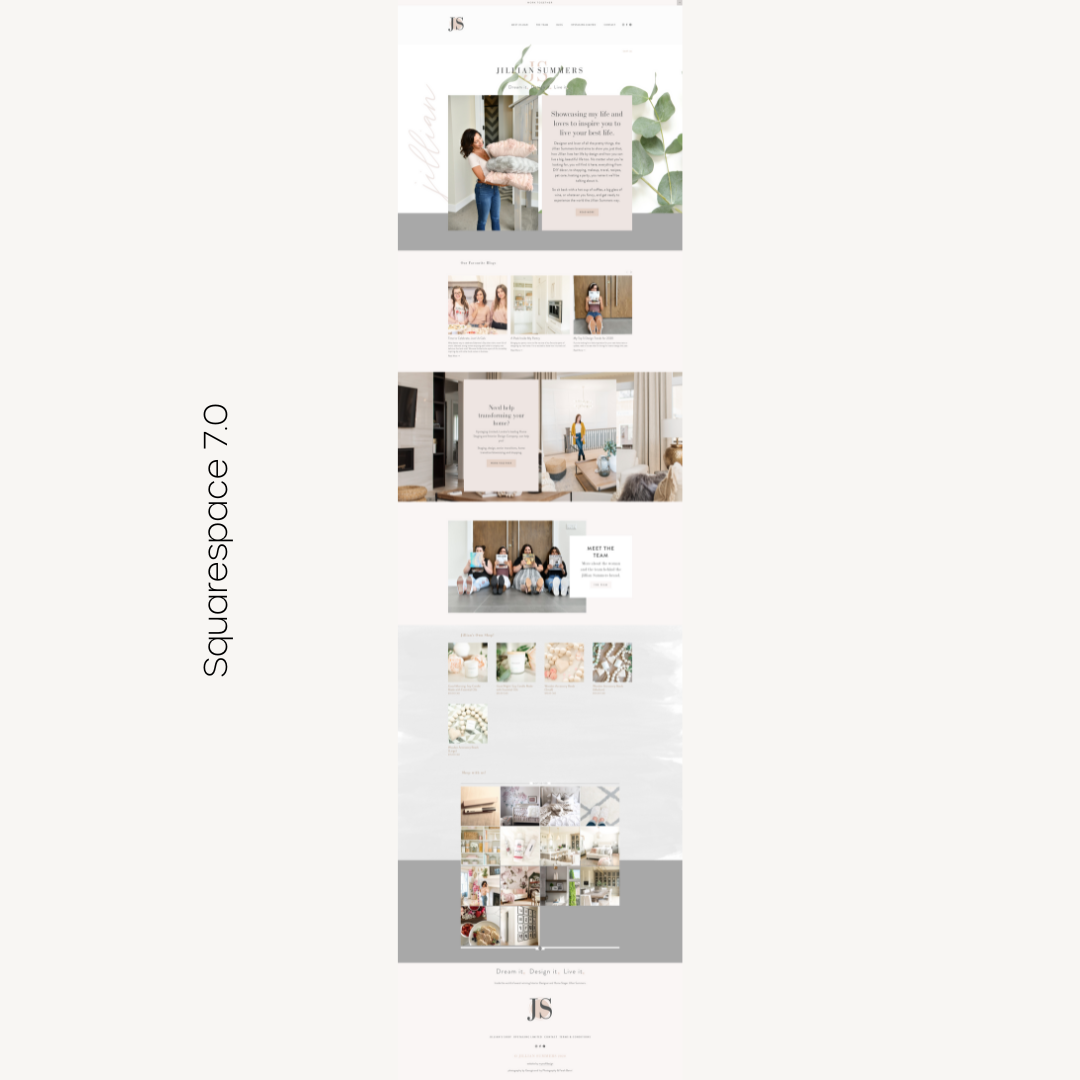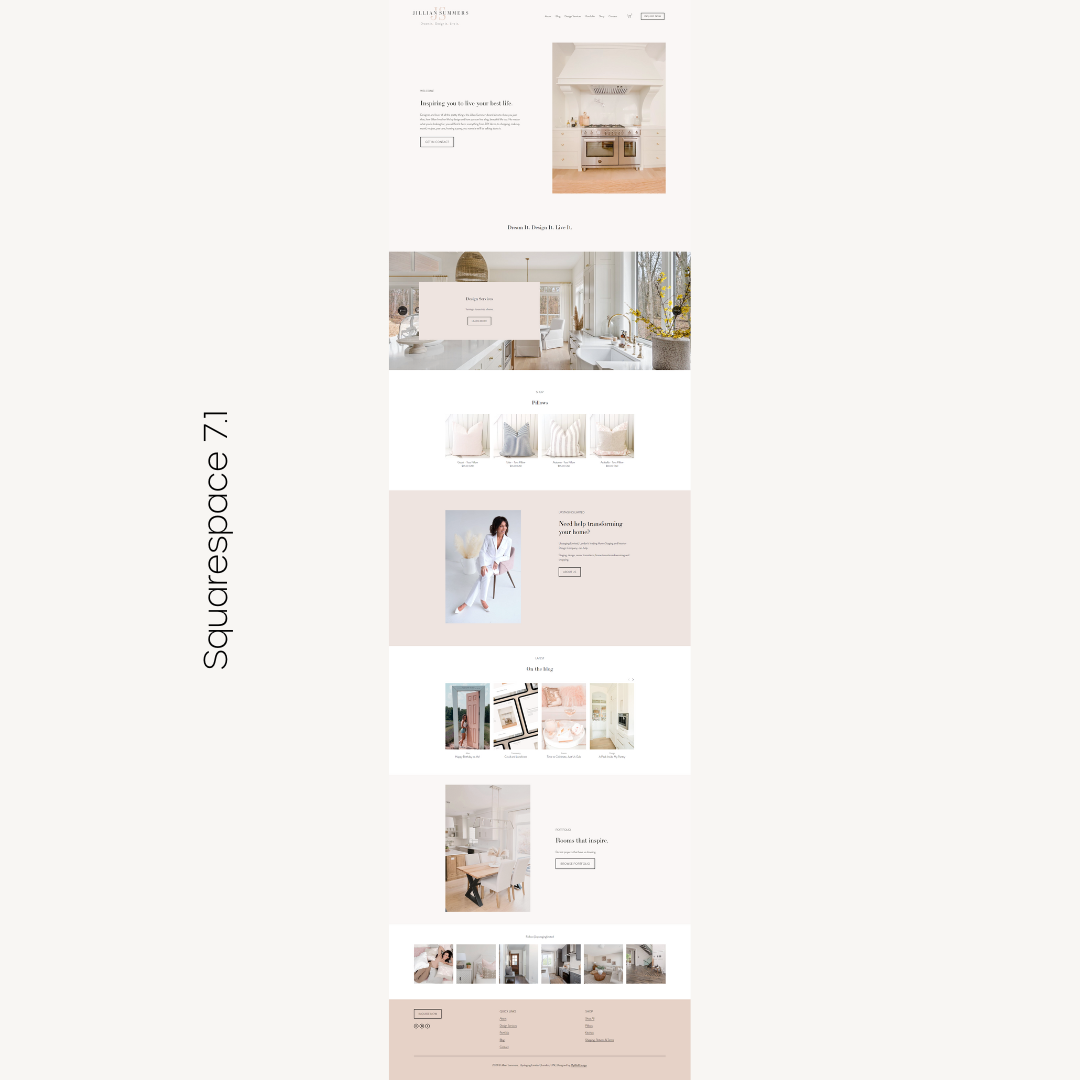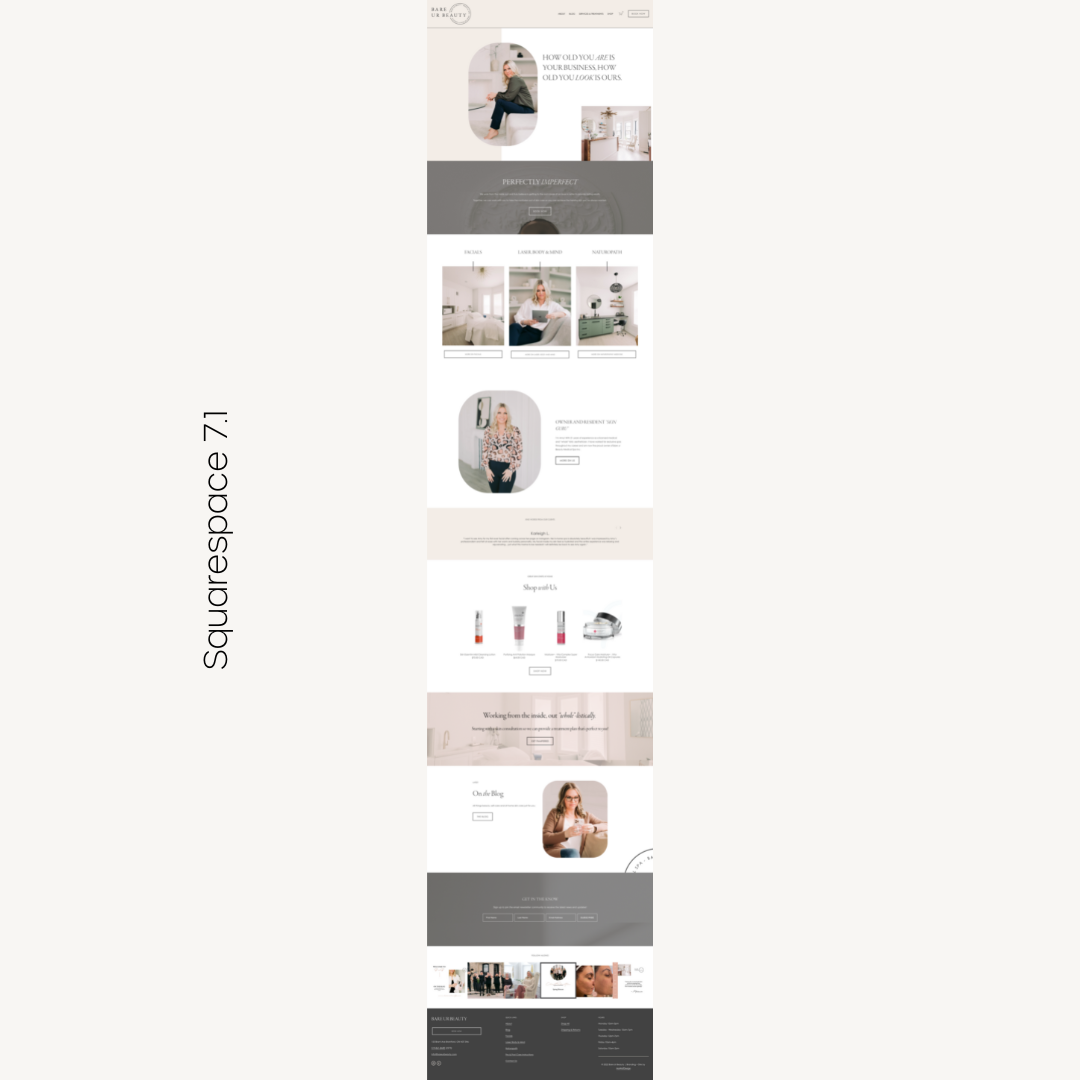Squarespace 7.0 vs 7.1 | Should You Upgrade?
If you’re a die-hard Squarespace fan like me, then you likely know all about Squarespace 7.1.
But if you’re just an average Squarespace user (aka the majority of people reading this) you may have heard of Squarespace 7.1, but really, you don’t know much about it 🤷♀️ (To be fair to you, there’s not much information about it anywhere yet and it is pretty darn confusing.)
What is Squarespace 7.0?
Squarespace 7.0 has been around for a long time now. If you started your website before 2020, you’ll definitely be using 7.0.
What is Squarespace 7.1?
Simply said, it is the new version of Squarespace. It’s not uncommon for Squarespace to do “upgrades” (I presume they worked their way up from 1.0, after all) so this isn’t really any different.
Important note: It’s a little odd that they named it 7.1 (instead of 8.0) as the .1 makes it seem like a small change, but don’t be confused by this, it’s big change and a whole new version.
So, which version are you using?
If you’re not sure which version your website is currently using, you can open up your website, click on “Help” in the sidebar, and there in the sidebar somewhere down the bottom it should say either 7.0 or 7.1 (here’s the instructions directly from Squarespace)
Main Differences
In Squarespace version 7.0, each template has its own set of features and styles, meaning that changing the look of your site could require a complete switch in template.
This is no easy task, considering you will have to complete a lot of building steps over again when switching templates, such as reordering your pages.
Trust me...I did it 3+ times in the beginning stages of building my website. It wasn’t fun.
In Squarespace 7.1, however, each template is built exactly the same, equipped with all the same features and styles.
For this reason, if you want to switch up your website’s look, give it a refresh, have it evolve as your business evolves, you don’t have to switch templates completely - you can just alter the style you use on the one you already have.
This is a HUGE time and energy-saver that can come in handy down the road, making 7.1 perfect for those who feel they may change up their look later on.
Squarespace 7.1 also revolutionizes the speed at which you can redesign your website’s colours, fonts, spacing, etc… with style packs.
With one click, these style packs can be applied to your whole site, changing your website’s current fonts or colours to a different group of fonts or colours without the need to change each part individually.
Instead of wasting hours repetitively altering your site’s many parts, you can focus on what matters: your clients.
This is one of the main reasons I encourage new users to go with the new version. With Squarespace 7.1, instead of spending time changing each part of your website one by one, you can change everything at once, giving you an instant new look that is ready to go without the hassle.
Is Squarespace 7.1 better?
Squarespace 7.1 not only boasts time-saving software, but also adds new features to the previous version that can benefit any type of solopreneur.
My personal favourite?
Portfolio pages.
While Squarespace 7.0 doesn’t offer portfolio page templates, 7.1 does, giving you a space to showcase your work on a clean background (with sub links!)
This feature is exceptionally helpful if you plan to include lots of images of your previous work on your website in order to book new clients: think photographers, interior designers, writers, etc…
To achieve a similar look in 7.0, users would either have to add image blocks or gallery pages. This new feature of 7.1 definitely streamlines the process.
Other benefits of Squarespace 7.1 is that it allows you to do the following:
Add more content to pages with page sections
Animations
New design options
Image shapes
Add banner images to pages
Edit page sections separately from others
Customize headers and footers
Duplicate sections
10,000 products on 1 shop page vs 200 per shop on 7.0
If these sound like they’re just what you need, 7.1 might be perfect for you.
So, is Squarespace 7.1 really better than 7.0? If you’re looking at it by features, I would say yes - version 7.1 boasts capabilities that can revolutionize your website in ways that 7.0 just can’t.
Con
The biggest thing missing right now is not having a simple way to transfer your current 7.0 site over, or even better to upgrade your current site. To me, this is one of the first things that they should have worked on. I’m crossing my fingers for something like this to come soon. What this means is if you want it done right partnering with a business like us is your best option.
Are you ready to upgrade? Contact us now!