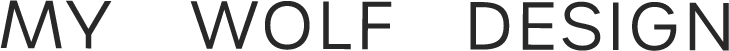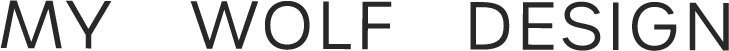Squarespace VS. Wordpress: Which is Best for Me?
If our team at My Wolf Design knows one thing to be true, it’s that a website can have a significant impact on your business. From establishing credibility with your audience and creating a stronger reputation, to streamlining your sales process, educating your customers and so much more, there are so many reasons to take your business online with a website.
Whether you have an existing website or are new to the online world, you may want to explore the different Content Management Systems (CMS) available to you. Two popular choices (and for good reason) include Squarespace and WordPress.
While we exclusively work with SquareSpace at My Wolf Design, it is important to recognize these two systems, identify what sets them apart and explore the many benefits that they bring to the table. In this article, we will take a closer look at both Squarespace and WordPress, to help you determine which CMS is best for you.
What is a Content Management System?
Often referred to as a CMS, a content management system is essentially a tool that helps you build a website. Often without the need to write code from scratch or have years of experience as a website developer.
The right CMS will make creating, managing and updating your website a smooth process, one that isn’t generally time consuming or difficult.
Although you don’t need advanced technical expertise to manage and update your website using a CMS, it will require some training or background knowledge in web development and design to get your website up and running.
This is generally where the right website development or digital marketing agency can truly help. Even if you plan to manage your website independently after it has been launched, the help of a seasoned professional can truly help you get started on the right foot and provide you with the fundamentals to operate your website moving forward.
Identify Your Needs and Preferences
Now that you have a better understanding of what a CMS is, it’s time to explore the factors that should be considered when selecting the right one for you. It begins with identifying your needs and preferences, as each CMS can offer a different approach to development, design and management.
Questions to ask yourself can include:
How much experience do I have with website design and development?
How much time do I have to manage or update my website?
Do I struggle with technology and troubleshooting?
How interactive or advanced do I want my website to be?
Do I want customers to be able to shop online with my website?
What is my budget for a CMS?
These questions can help you to identify your needs and preferences, which in turn can help when deciding which CMS to move forward with!
SquareSpace
If you’re looking for a beginner-friendly CMS, Squarespace is a great place to start!
Squarespace takes a drag-and-drop approach to website development and design. Even with little experience, it won’t take long to take your business online with Squarespace.
Design
Squarespace offers a wide range of beautifully-designed templates. Not only do they offer a stunning result, but they are also customizable and easy to use. If user experience is what you’re after, a Squarespace template will have you covered.
Pricing
You have a number of options to choose from when it comes to pricing. Whether you choose to pay monthly or annually, there are four pricing options available.
The packages include:
Personal: $16/month annually, $23/month monthly
Business: $23/month annually, $33/month monthly
Basic Commerce: $27/month annually, $36/month monthly
Advanced Commerce: $49/month annually, $65/month monthly
While most of the packages include SSL security, video storage and responsive technology that is optimized for mobile devices, other features such as website analytics and e-commerce tools, are included with the more expensive options.
Learn more about the pricing options here!
SEO
Search Engine Optimization (SEO) features are automatically built into Squarespace websites. This approach helps to make optimizing your website a quick and easy process. With the right strategy, you’ll be ranking higher in search results before you know it!
Squarespace offers the ability to add and customize metadata titles and descriptions, URLs, image ALT text, redirects, and more.
Features
Squarespace is known for offering a user-friendly approach that is perfect for beginners. With this being said, it’s understandable that the features included with this CMS are the perfect combination of useful and necessary.
The standard built-in sales and blogging features are helpful for most businesses, and really all that they need to get started. They aren’t flashy or hard to use, making them the perfect asset for most business owners who don’t have a ton of experience in web development.
E-Commerce
Are you looking to run an online store? Squarespace offers a range of built-in sales features and boasts a large inventory size for shop owners. Standard Apps and payment options are available.
Since all of the standard sales features are readily available, it’s easy to get started and start selling right away. With a number of e-commerce plans and options available, finding the right choice for your business is easier than many anticipate.
In Summary…
No-hassle website
Quick development process
Easy to learn and update
Beginner friendly
Drag and drop approach
Fair, clear and transparent pricing
High-quality website templates
SEO technology already built into the website
E-commerce capabilities
If you have more questions about Squarespace, contact our team of digital experts today! We can walk you through the process, benefits and everything you need to know about Squarespace websites!
WordPress
If you’re looking for an all-in-one website that has the capability to do it all, but with a user-friendly approach, WordPress might be the right solution for you. We encourage you to keep in mind that WordPress is generally used for larger, content heavy websites with many options and plug-in options.
If you have experience in web development and design, this CMS might be right up your alley!
Design
Many themes are available to you with WordPress. No matter your preferences, the design capabilities of this CMS can meet your every need. It is important to note that some of the themes will require some coding to maximize the true potential.
Pricing
Pricing is very flexible with WordPress.
While WordPress itself is free, there are a number of other factors that should be taken into consideration when crunching the numbers. These factors can include certain plug-ins, hosting, themes, and even hiring help for coding and development.
In summary, how much your WordPress website costs is dependant on your needs and overall approach.
SEO
With WordPress, there are an abundance of reputable plug-ins that can advance your overall SEO strategy. Once you have found the right plug-in for your needs, implementing your optimizations and tracking their progress is truly a walk in the park.
The only downfall here is the time and money spent troubleshooting, until you have found the right solution.
Features
WordPress offers a range of built-in features. Some of these features include customizable designs, scheduling tools, password protected pages, image editing tools, and more.
While WordPress offers fewer standard features than other options, like Squarespace, the possibilities are endless with available plug-ins. Just about any feature or technology that you want to equip your website with is possible, with the right plug-in - of course!
E-Commerce
When it comes to e-commerce, WordPress is a powerful tool. With endless possibilities and a customizable approach, it’s hard to deny the potential of this CMS in the world of online shopping.
The only catch?
You will need to do a lot of the hard work to get your store operational. Whether you are able to figure it out yourself or hire a professional, this catch can be a draw-back that steers businesses away from this iconic CMS.
In Summary…
Ideal for larger, content heavy websites
Completely customizable
Options for those who enjoy coding
Many user-friendly plug-ins to choose from
Steep learning curve
Ideal for those with web experience
Many available plug-ins for SEO
May require assistance from a professional
If you have many hopes and dreams for your website that fall outside of the standard, WordPress might be the right choice for you. With endless possibilities and a platform that can accommodate a content-heavy website, this CMS can truly help bring your dream website to life.
You just might need help from an expert to get there!
Why We Utilize SquareSpace at MWD
Well, there you have it! The deep-dive and comparison between two of the most popular CMS options on the market. While both have their pros and cons, our team at My Wolf Design agree that Squarespace is the best fit for many of our clients.
That is what it comes down to, after all, is the CMS that best meets your needs. It isn’t that one is better than the other in every way, it’s about how they serve the individual needs of your business when entering the digital world.
For our clients, the beginner-friendly approach with Squarespace allows us to develop and provide a website that they can manage, update and monitor themselves - long after launch is complete!
To learn more about our website design services and find out if a Squarespace website is for you, contact our team of digital specialists at My Wolf Design today!